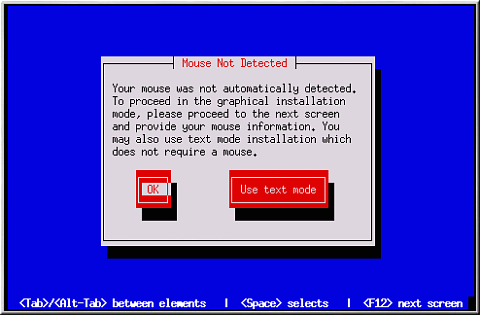B.2. Trouble Beginning the Installation
B.2.1. Is Your Mouse Not Detected?
This information does not apply to users of iSeries systems or users of LPAR-able pSeries systems.
If the Mouse Not Detected screen (refer to Figure B-1) appears, then the installation program was not able to identify your mouse correctly.
You can choose to continue with the GUI installation or use the text mode installation, which does not require using a mouse. If you continue with the GUI installation, you are prompted to provide the installation program with your mouse configuration information.