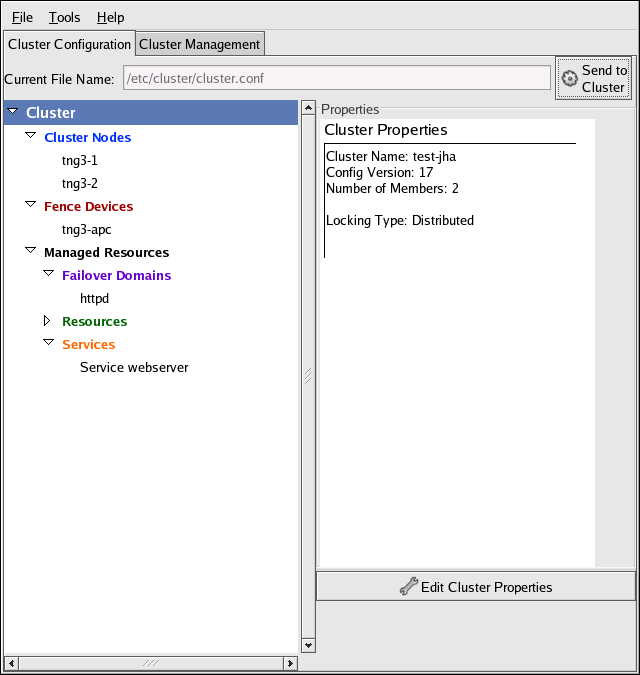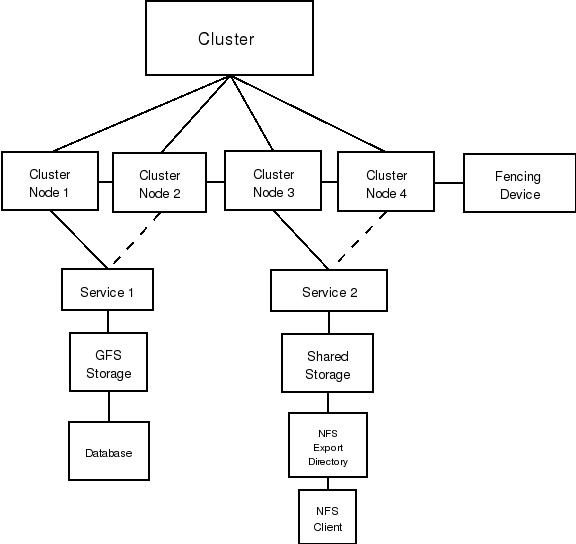3.2. Overview of the Cluster Configuration Tool
The Cluster Configuration Tool (Figure 3-1) is a graphical user interface (GUI) for creating, editing, saving, and propagating the cluster configuration file, /etc/cluster/cluster.conf. The Cluster Configuration Tool is part of the Red Hat Cluster Suite management GUI, (the system-config-cluster package) and is accessed by the Cluster Configuration tab in the Red Hat Cluster Suite management GUI.
The Cluster Configuration Tool uses a hierarchical structure to show relationships among components in the cluster configuration. A triangle icon to the left of a component name indicates that the component has one or more subordinate components assigned to it. To expand or collapse the portion of the tree below a component, click the triangle icon.
The Cluster Configuration Tool represents the cluster configuration with the following components in the left frame:
Cluster Nodes — Defines cluster nodes. Nodes are represented by name as subordinate elements under Cluster Nodes. Using configuration buttons at the bottom of the right frame (below Properties), you can add nodes, delete nodes, edit node properties, and configure fencing methods for each node.
Fence Devices — Defines fence devices. Fence devices are represented as subordinate elements under Fence Devices. Using configuration buttons at the bottom of the right frame (below Properties), you can add fence devices, delete fence devices, and edit fence-device properties. Fence devices must be defined before you can configure fencing (with the Manage Fencing For This Node button) for each node.
Managed Resources — Defines failover domains, resources, and services.
Failover Domains — Use this section to configure one or more subsets of cluster nodes used to run a service in the event of a node failure. Failover domains are represented as subordinate elements under Failover Domains. Using configuration buttons at the bottom of the right frame (below Properties), you can create failover domains (when Failover Domains is selected) or edit failover domain properties (when a failover domain is selected).
Resources — Use this section to configure resources to be managed by the system. Choose from the available list of file systems, IP addresses, NFS mounts and exports, and user-created scripts and configure them individually. Resources are represented as subordinate elements under Resources. Using configuration buttons at the bottom of the right frame (below Properties), you can create resources (when Resources is selected) or edit resource properties (when a resource is selected).
Services — Use this section to create and configure services that combine cluster resources, nodes, and failover domains as needed. Services are represented as subordinate elements under Services. Using configuration buttons at the bottom of the right frame (below Properties), you can create services (when Services is selected) or edit service properties (when a service is selected).
 | Warning |
|---|---|
Do not manually edit the contents of the /etc/cluster/cluster.conf file without guidance from an authorized Red Hat representative or unless you fully understand the consequences of editing the /etc/cluster/cluster.conf file manually. |
Figure 3-2 shows the hierarchical relationship among cluster configuration components. The cluster comprises cluster nodes. The cluster nodes are connected to one or more fencing devices. Nodes can be separated by failover domains to a cluster service. The services comprise managed resources such as NFS exports, IP addresses, and shared GFS partitions. The structure is ultimately reflected in the /etc/cluster/cluster.conf XML structure. The Cluster Configuration Tool provides a convenient way to create and manipulate the /etc/cluster/cluster.conf file.