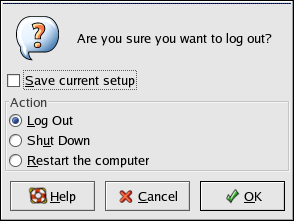1.8. Logging Out
1.8.1. Graphical Logout
To log out your graphical desktop session, select Main Menu => Log Out.
When the confirmation dialog appears as shown in Figure 1-15, select the Logout option and click the Yes button. To save the configuration of your desktop, as well as any programs which are running, check the Save current setup option.