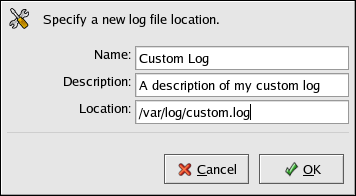36.3. Adding a Log File
To add a log file to the list, select Edit => Preferences, and click the Add button in the Log Files tab.
Provide a name, description, and the location of the log file to add. After clicking OK, the file is immediately added to the viewing area, if the file exists.